ShopDreamUp AI ArtDreamUp
Deviation Actions
Suggested Deviants
Suggested Collections
You Might Like…
Featured in Groups
Description
Everyday: [link]
Previous Day:

Next Day:

Final Day:

...
It's December 6th, or day 6 of my "Avatar Advent Calendar."
Basically, I'm making one whole Christmas themed picture... but I'm hiding 24 different Avatar things inside of it. On each day of December, I will spoil one of the pieces. It's all leading up to Christmas, when I will post the whole picture!
I'm still working on it... so, if you have any ideas for something cute to hide go to my journal here:
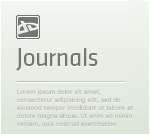
And leave me a comment
...
I'm also participating in a Secret Santa Project ( ). Come join me here:
). Come join me here:
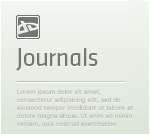
...
So... the pivot tool's quick key is the letter P on the keyboard for my Photoshop. Right next to it are the bracket keys, which control brush size.
I don't use the pivot tool... especially since it takes a ton of computer power to pivot a picture with the number of layers that I use. Often, it will cause it to crash...
But, I do use the brackets a LOT! Sometimes... I accidentally hit the P and expect the brush size to lower... only to cause photoshop to try to pivot my picture...
Today was one of those days
...
This would look so much better on the top of the tree... unfortunately, I drew a picture where the top of the tree was off the picture before this was suggested...
BTW... I'm still working on the tree. Know any good tutorial for Christmas tree branches? Because I'm just bad at foliage
...
 and
and  suggested this... sorta. They suggested it as the star on top of the tree. But, it seems to work here
suggested this... sorta. They suggested it as the star on top of the tree. But, it seems to work here 
Avatar and Korra belongs to Mike, Bryan and Nick. Art belongs to me.
See More of my Avatar and Korra Fanart here: [link]
Thanks for looking
-Matt
PS. No Ryuki today . He WILL be in the final piece... it would just be too hard to work him into all of the 24 advent days
. He WILL be in the final piece... it would just be too hard to work him into all of the 24 advent days 
Previous Day:

Next Day:

Final Day:
...
It's December 6th, or day 6 of my "Avatar Advent Calendar."
Basically, I'm making one whole Christmas themed picture... but I'm hiding 24 different Avatar things inside of it. On each day of December, I will spoil one of the pieces. It's all leading up to Christmas, when I will post the whole picture!
I'm still working on it... so, if you have any ideas for something cute to hide go to my journal here:
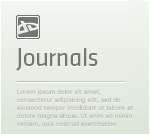
Avatar Advent Calendar! I need your help!So, I was working on a Christmas themed Avatar picture last night when I had the most wonderful idea.
You guys know how I love to hide little cute things in my pictures, and I was doing just that with this picture when I thought: "I could spoil the little extra parts of the picture daily, leading up to the finished picture on Christmas! Just like an Advent Calendar!"
Of course, this lead me to a few problems.
First, the picture isn't done... it would need to be done for me to be able to post the "pieces" daily. To fix this, I decided to finish just a few of the extras first so that I can post them while I work on the whole picture.
And leave me a comment
...
I'm also participating in a Secret Santa Project (
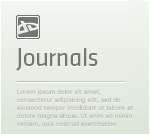
Secret Santa Project - Begin!Hey Guys!
The Secret Santa Project is over now! you can all reveal yourselves to your given person! hope you had lots of fun with it and that everyone had an awesome Christmas!
If you have any questions about any gifts or anything still happening let me know! i'm not at home at the momment so i might be a little late in responding!
Participants:
:iconHappyWithADashOfBlue: Adventure Time, Scream, Portal
:iconpanda-poodle: Three Delivery, Oban Star Racers, Mawaru Penguindrum
:iconMattierial: ATLA, Naruto
:iconZukofangirl16: Star Trek, Priest(The movie), and Sherlock
:iconChibi-Engineer: Elektra, Alan wake and Hawkeye
:iconAbysma
...
So... the pivot tool's quick key is the letter P on the keyboard for my Photoshop. Right next to it are the bracket keys, which control brush size.
I don't use the pivot tool... especially since it takes a ton of computer power to pivot a picture with the number of layers that I use. Often, it will cause it to crash...
But, I do use the brackets a LOT! Sometimes... I accidentally hit the P and expect the brush size to lower... only to cause photoshop to try to pivot my picture...
Today was one of those days
...
This would look so much better on the top of the tree... unfortunately, I drew a picture where the top of the tree was off the picture before this was suggested...
BTW... I'm still working on the tree. Know any good tutorial for Christmas tree branches? Because I'm just bad at foliage
...
Avatar and Korra belongs to Mike, Bryan and Nick. Art belongs to me.
See More of my Avatar and Korra Fanart here: [link]
Thanks for looking
-Matt
PS. No Ryuki today
Image size
355x496px 239.2 KB
© 2011 - 2024 Mattierial
Comments14
Join the community to add your comment. Already a deviant? Log In
That's very pretty. I kind of wish I had an ornament like that for my tree. One could almost be punny with it and turn Yue into one of the angels that first announce Christ's birth to the shepherds  .
.























